How Do I Top-Up My Bano Account?
Steps to Top-Up Via BSB/Account Number
- On your Bano homepage, tap 'Add Cash' and then select 'Payment Method' followed by 'Bank Transfer'.
- You'll see the beneficiary name, BSB code, and account number. Copy these details and paste them into your preferred banking mobile app.
- Complete the transfer from your bank to your Bano account.
- Note: The first transfer may take 1-2 days for clearance. Subsequent transfers should be quicker as your bank will recognise the transaction.
Steps to Top-Up Via PayID
- On your Bano homepage, tap 'Add Cash', followed by 'Payment Method', and then 'PayID'.
- This action copies your Bano PayID, allowing you to paste it into your preferred banking mobile app.
- Complete the transfer.
- Note: PayID uses OSKO payments which are usually instant. However, your bank may hold your first transaction for 24 hours. After the first transaction, future top-ups will typically be instant.
Steps to Top-Up Via ApplePay/GooglePay
- On your Bano homepage, tap 'Add Cash'.
- Input the amount you wish to add and confirm.
- Your digital wallet will prompt you to choose a card for the top-up. Complete the payment, and your Bano balance will be updated instantly.
- Note: The minimum top-up amount using ApplePay/GooglePay is $100. The card used must be in the name you provided to Bano.
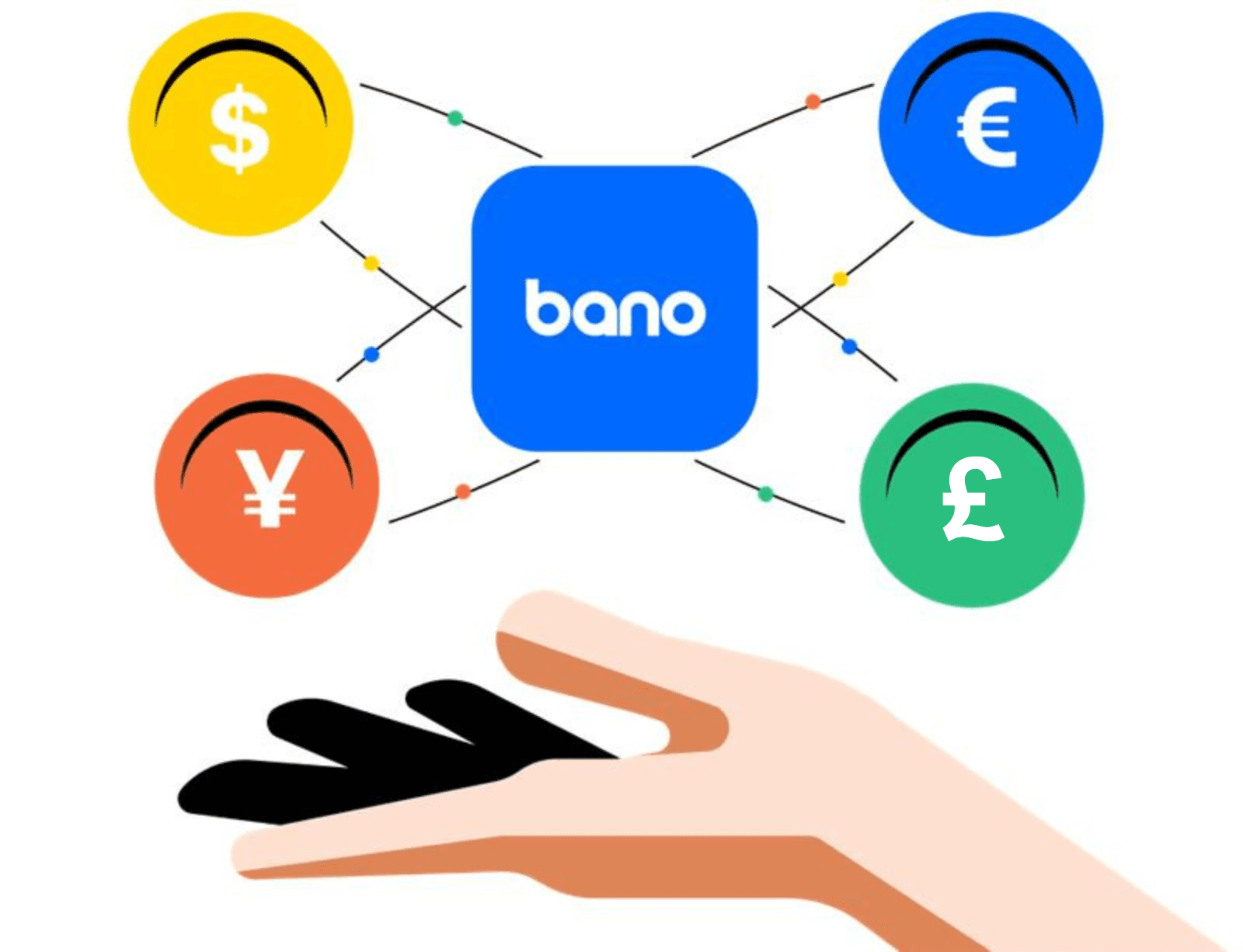
Can't find what you're looking for?
Contact us