How do I customise my physical Bano VISA Card in-app?
Eligibility Criteria
To personalise your physical Bano Card, ensure you meet the following criteria:
- Be an approved Bano account holder.
- Not have previously applied for a physical Bano Card.
- Have utilised your virtual Bano Card for at least one transaction.
Steps to Activate Physical Card
- Navigate to the homepage and tap the 'Card' icon.
- Swipe to the physical card interface and select 'Personalise Card'.
- Customise the appearing Bano Card template as desired.
- Tap 'Done' and review your design, opting to either 'Decline' or 'Accept' the changes.
- Tap 'Apply' to confirm. Your customised physical Bano VISA Card should arrive within 1-3 business days.
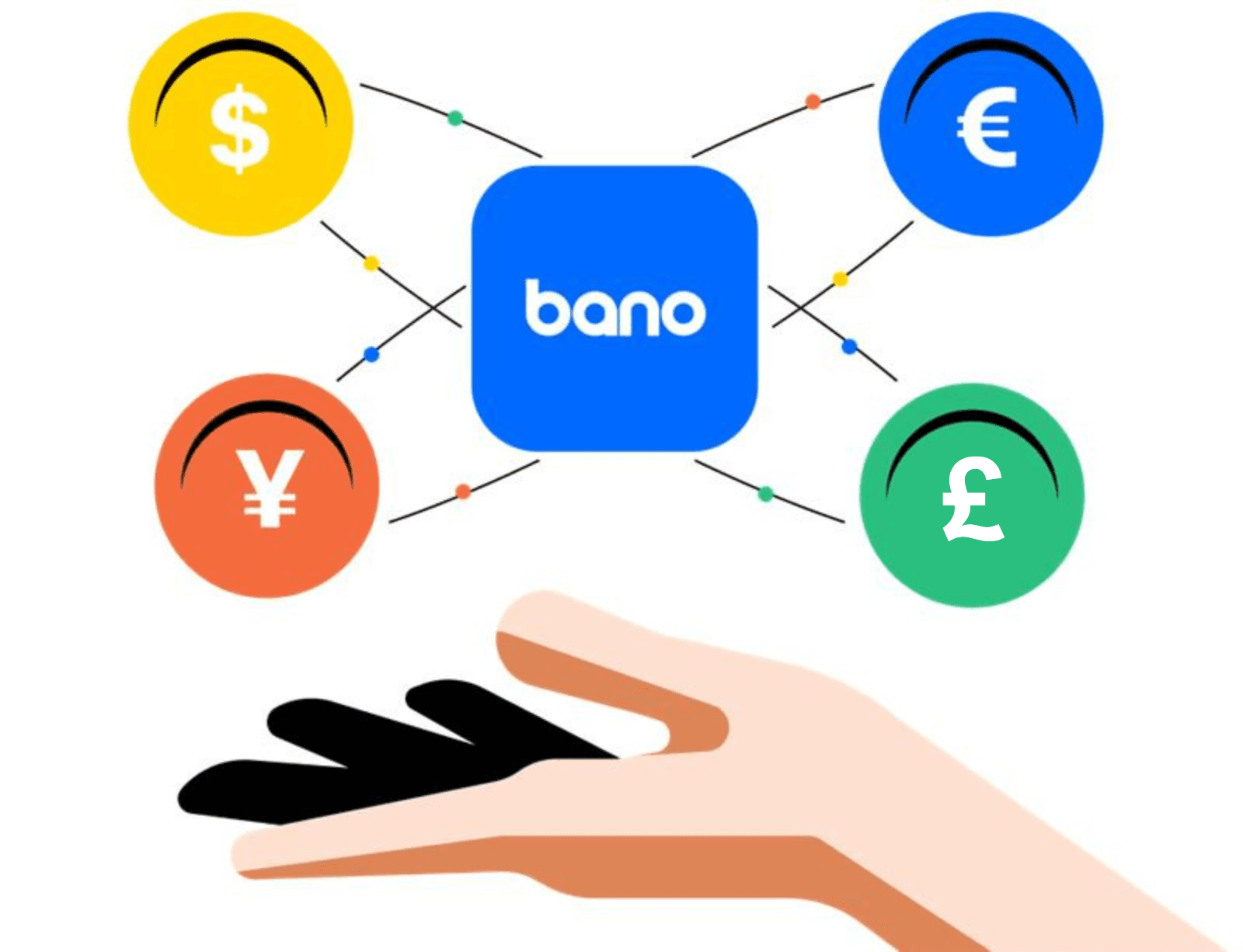
Can't find what you're looking for?
Contact us