How Do I Transfer Money to Someone?
Steps to Transfer Money
- Navigate to the Bano App Homepage.
- Tap the 'Pay' button.
- Select 'Bank Account' and then tap 'Add New'.
- Enter the bank details of the recipient.
- Choose the currency and the amount you wish to send.
- Tap 'Send', and you will receive a confirmation message indicating that the transfer is complete.
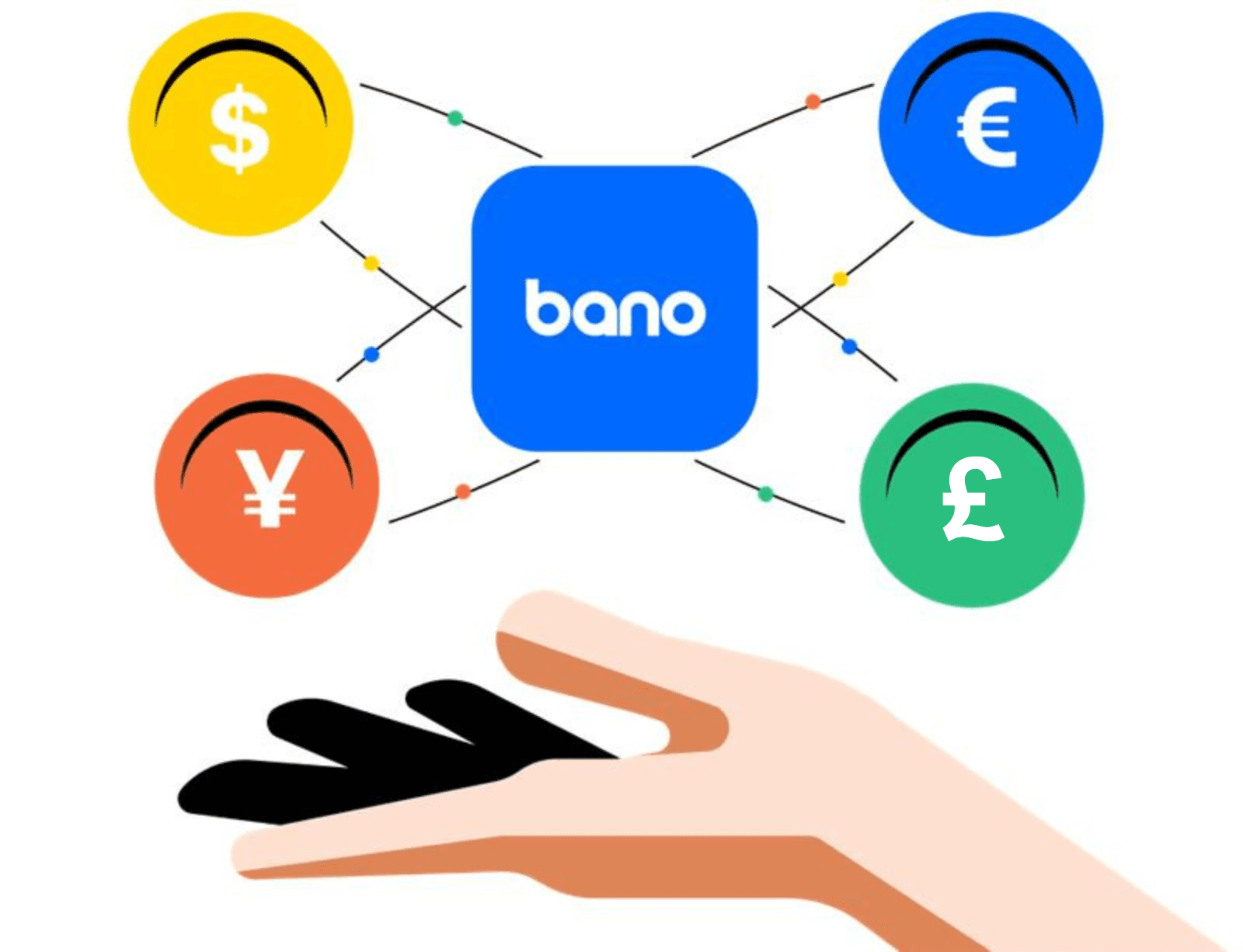
Can't find what you're looking for?
Contact us