I Am Having Problems with Adding My Bano Card to My Digital Wallet. What Should I Do?
If you are experiencing difficulties adding your eligible Bano Card to Apple Pay, it may be due to one of the following reasons:
Card Details are Incorrect
Re-attempt the process, ensuring the card number, expiry date, and CVV you enter match those on your Bano card.
Mismatched Name in Wallet
You may need to manually input some of your card details:
- Open the Wallet App and tap the '+' symbol.
- Follow the on-screen instructions to add your card.
- Select 'Add a Different Card.'
- Review the pre-filled card details.
- Manually update any necessary details, such as your first and last name.
For additional assistance or if the problem persists, please contact our Customer Support.
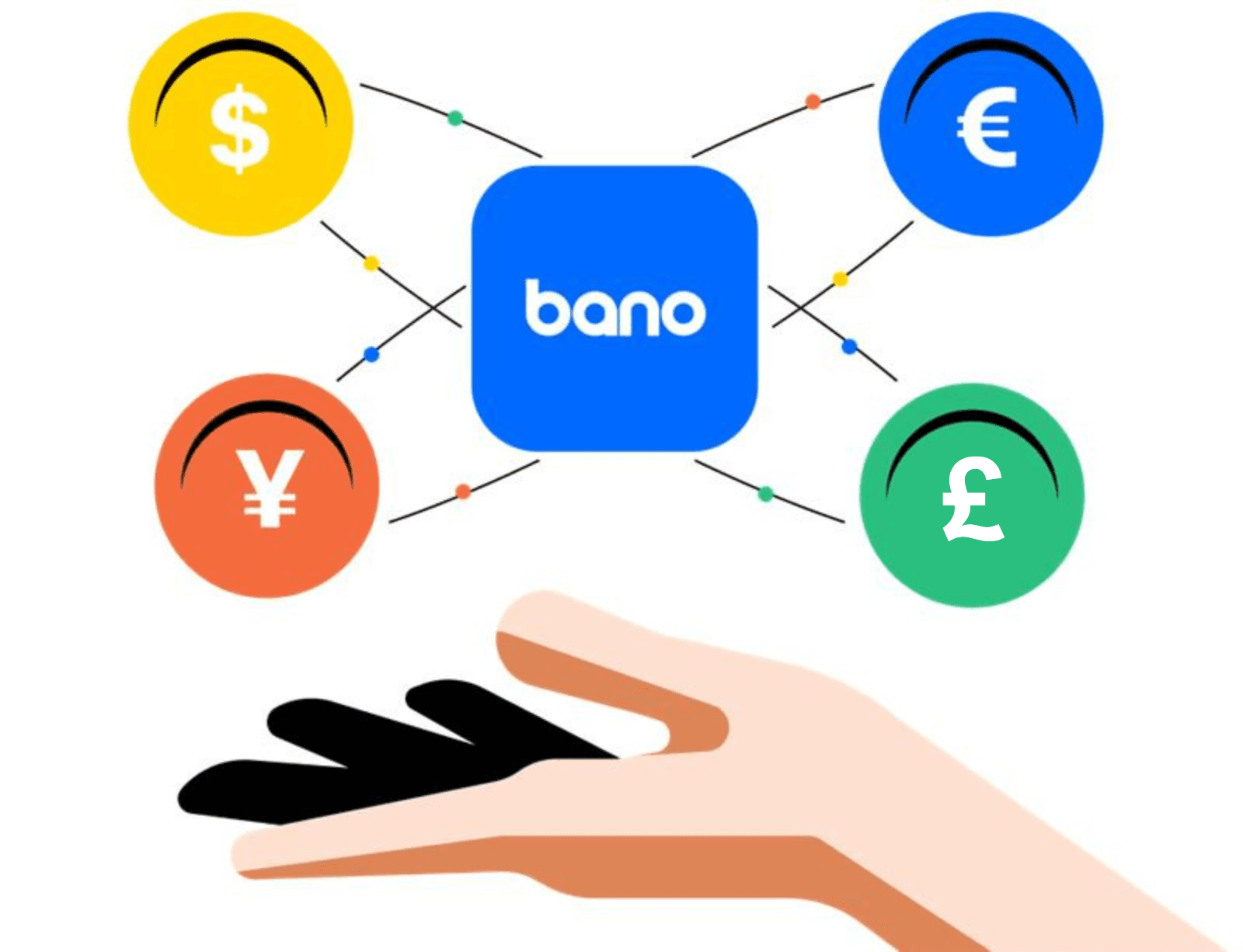
Can't find what you're looking for?
Contact us