How do I apply for a Bano Card? (virtual/physical)
Applying for a Virtual Card
- Open your Bano App and tap on the 'Card' icon on the homepage.
- Scroll down to the 'Virtual Card' section and tap 'Apply.'
- Await approval.
Note: While most approvals are automatic, some users may experience a waiting period of up to 1 business day. You can check the status of your application on the 'Card' page.
Applying for a Physical Card (Requires a Valid Australian Residential Address)
- Open your Bano App and tap on the 'Card' icon on the homepage.
- Swipe left to the 'Physical Card' page and click 'Apply.'
- Complete the required billing and mailing address details.
- Submit and wait for approval.
Note: The approval process typically takes up to 1 business day. Check the status of your application on the 'Card' page.
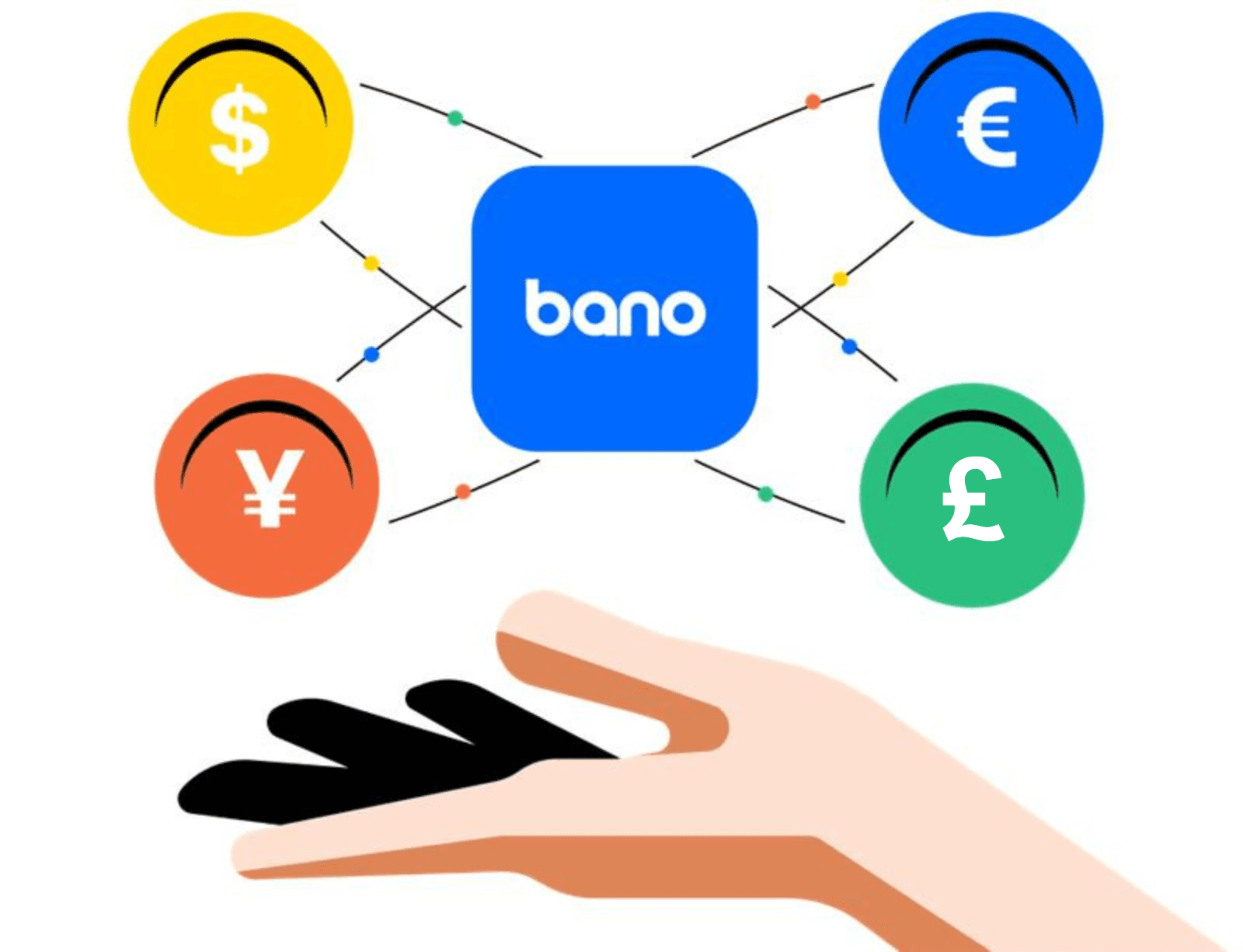
Can't find what you're looking for?
Contact us