What Are the Spending Limits on My Bano Card and Can I Adjust Them Manually?
When you first receive your Bano Card, the default spending limits are set as outlined below:
| Spending Category | Default Limit (AUD) |
|---|---|
| Single Transaction | $10,000 |
| Daily Spending | $10,000 |
| Weekly Spending | $10,000 |
| Monthly Spending | $40,000 |
| Annual Spending | $480,000 |
| ATM Withdrawal | $1,500 |
| ATM Daily Limit | $1,500 |
Steps to Adjust Spending Limits:
- Navigate to the Bano App Homepage.
- Tap on the 'Card' icon located at the bottom.
- Navigate to 'Settings - Limits.'
- Input your preferred spending limits and save your changes.
Limits for ApplyPay & GooglePay
ApplePay: Spending limit will be the same as the limit set for your physical Bano Card. You can adjust it using the instructions above
GooglePay: There is a separate payment limit capped at $500 AUD.
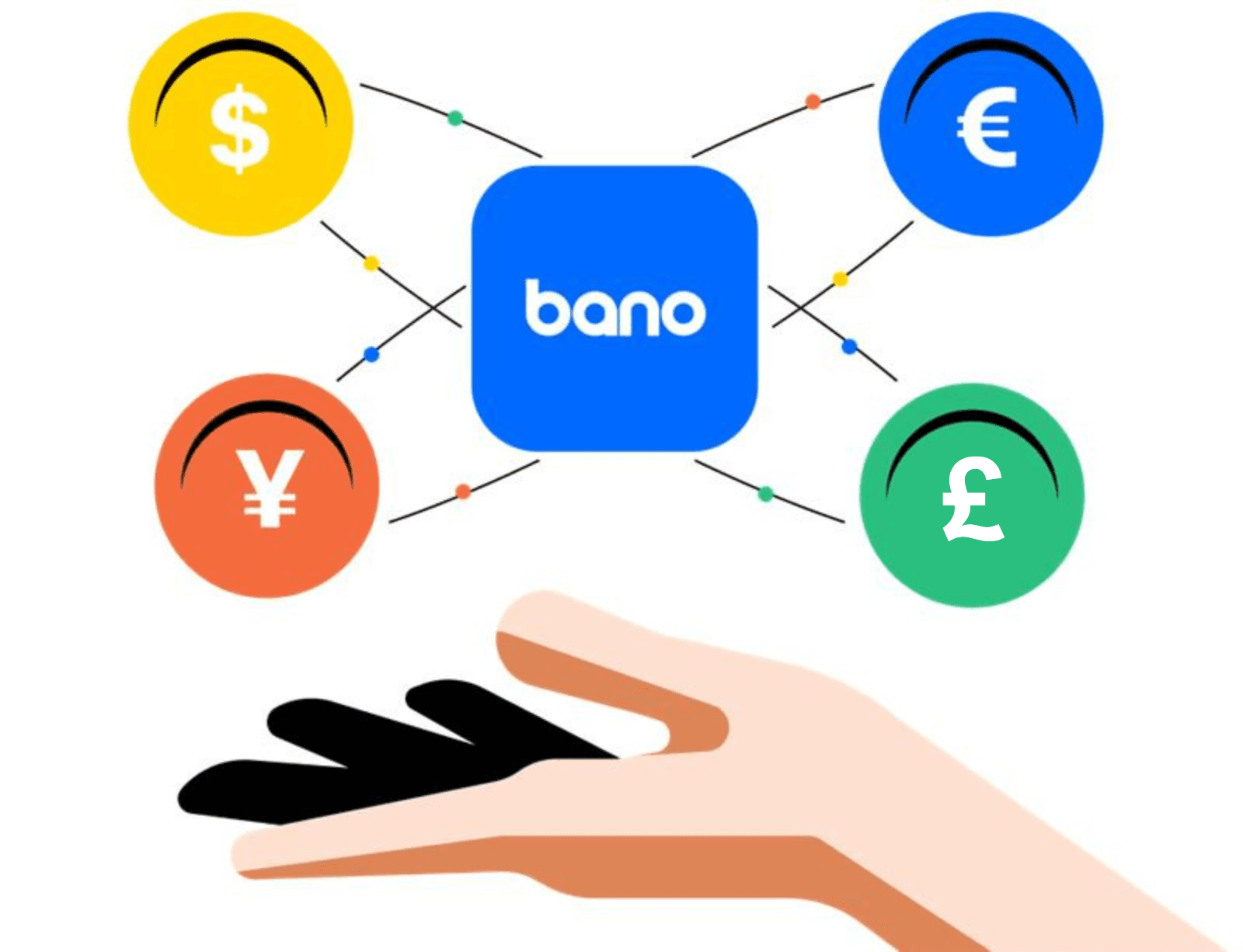
Can't find what you're looking for?
Contact us