How Do I Pay with Apple Pay?
In-store Payments
- iPhone with Face ID: Double-click the side button and authenticate using Face ID. Hold your iPhone close to the contactless terminal to complete the transaction.
- iPhone with Touch ID: Place your iPhone near the contactless terminal and authenticate using Touch ID.
- Apple Watch: Double-click the side button on your Apple Watch and hold it close to the contactless reader.
- Note: For information on using Apple Pay with other devices, such as a MacBook, please refer to relevant documentation.
In-app and Website Payments
- To pay within apps and on websites that support Apple Pay, simply select Apple Pay as your payment method during checkout.
- Authenticate the transaction using either Face ID or Touch ID as required.
- Upon successful authentication, your payment will be processed.
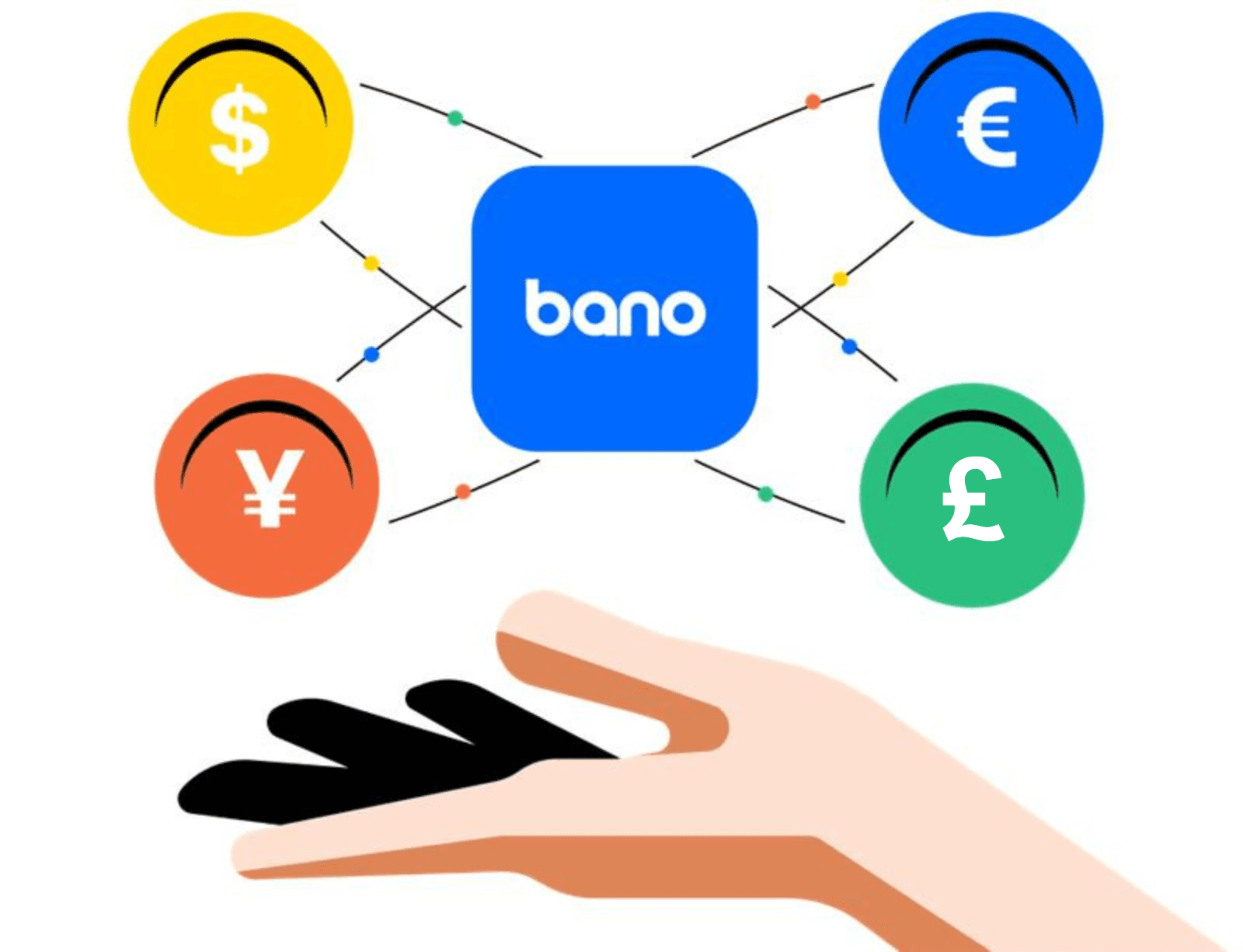
Can't find what you're looking for?
Contact us