Where Is My Bano BSB/Account Number?
Steps To find BSB/Account Number
- Tap the 'Profile' icon located in the top left corner of your Bano App Homepage.
- Select 'Account Details'.
Your BSB, or Bank State Branch number, is a six-digit code that helps identify your specific bank branch in Australia. It's important for things like bank transfers.
Alongside your BSB, you'll also see your Account Number and details for any multi-currency accounts you might have.
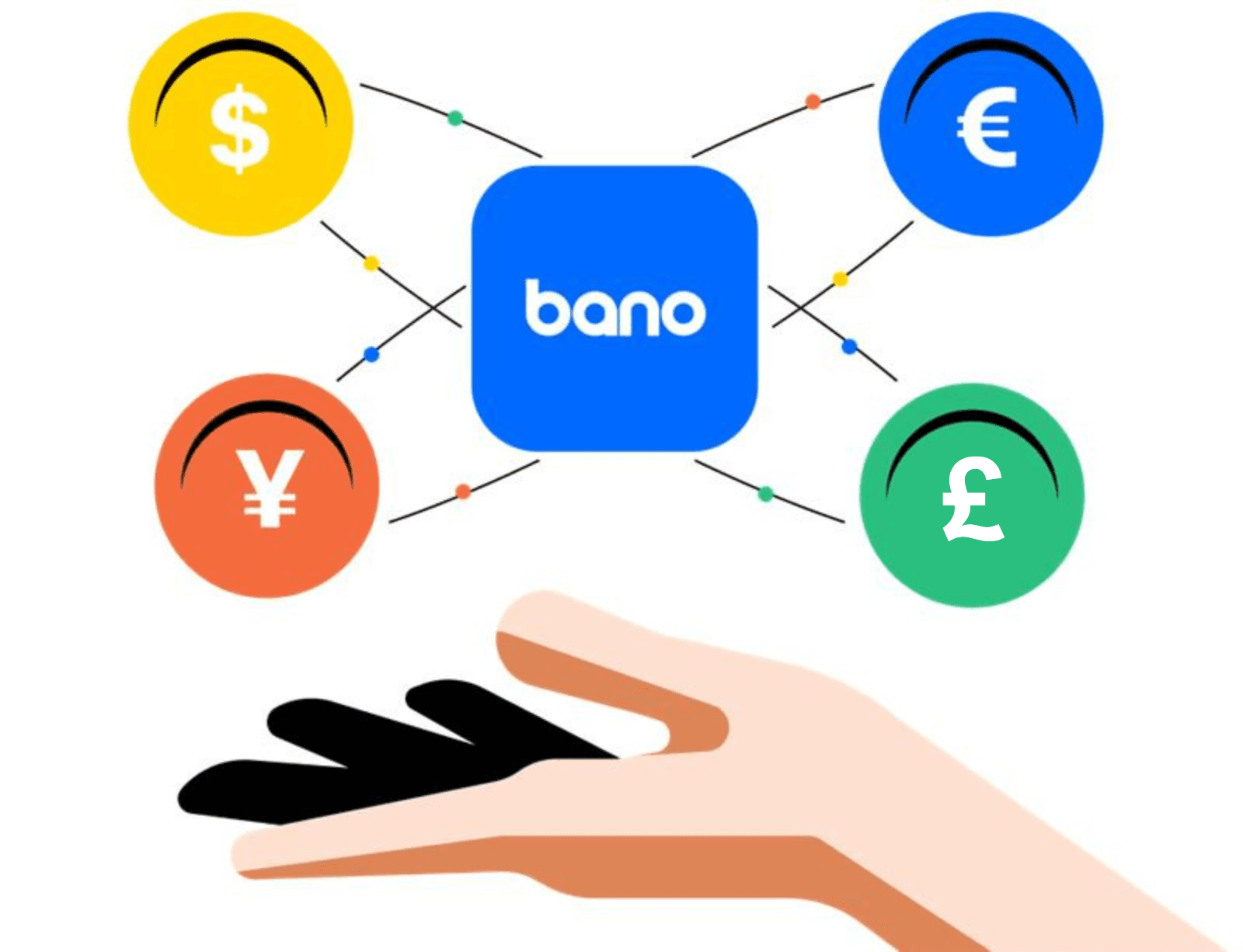
Can't find what you're looking for?
Contact us