How Do I Update My Personal Details?
Steps to Update Personal Details
- Tap the 'Profile' icon, found in the top left corner of the Bano App Homepage.
- Select 'Personal Details'.
You can edit your residential address, phone number, and email address in this section.
If for some reason you can't get into your account to make these changes, please reach out to privacy@banosuperapp.com for assistance.
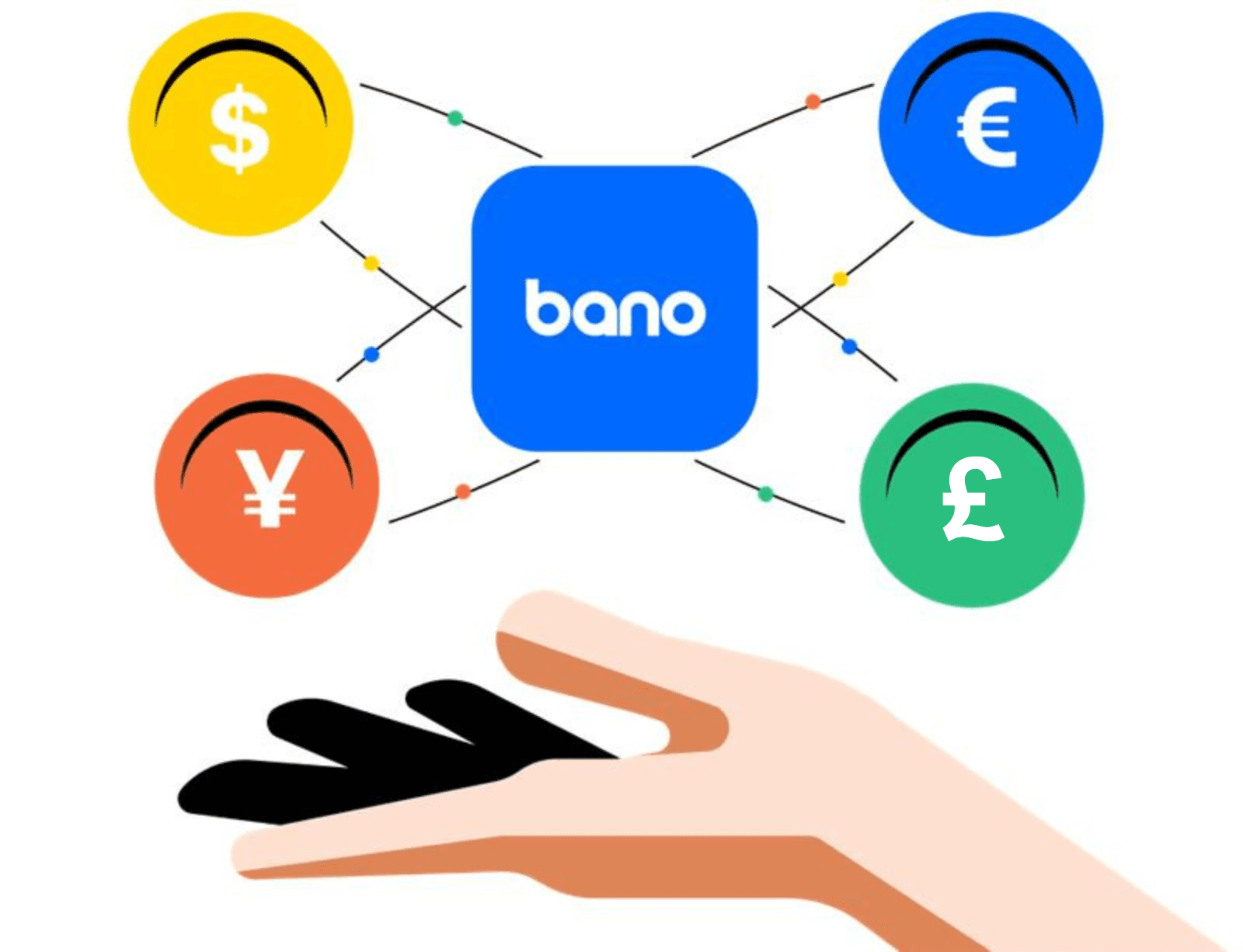
Can't find what you're looking for?
Contact us