How Can I Dispute a Transaction in the Bano App?
If you need to dispute a transaction, the process within the Bano app is designed to be straightforward. Though Bano recommends initially contacting the merchant to resolve the issue.
Steps to Dispute a Transaction
- Open the Bano app and locate the specific transaction you wish to dispute.
- Scroll down to the bottom of the transaction details.
- Tap on 'Report an issue'.
- Provide the reason for the dispute and upload any supporting documentation.
- Tap 'Done' to submit your dispute. Our Compliance team will review your case and contact you accordingly.
Additional Notes
- The standard dispute process aims to recover your funds, although this is not guaranteed. Typically, chargebacks are processed within 15-30 business days.
- As an additional precaution, we recommend freezing your Bano Mastercards and requesting a reissue to prevent any further disputed transactions.
- If your dispute concerns unauthorised or unrecognised transactions, you must cancel your current card before proceeding with the dispute.
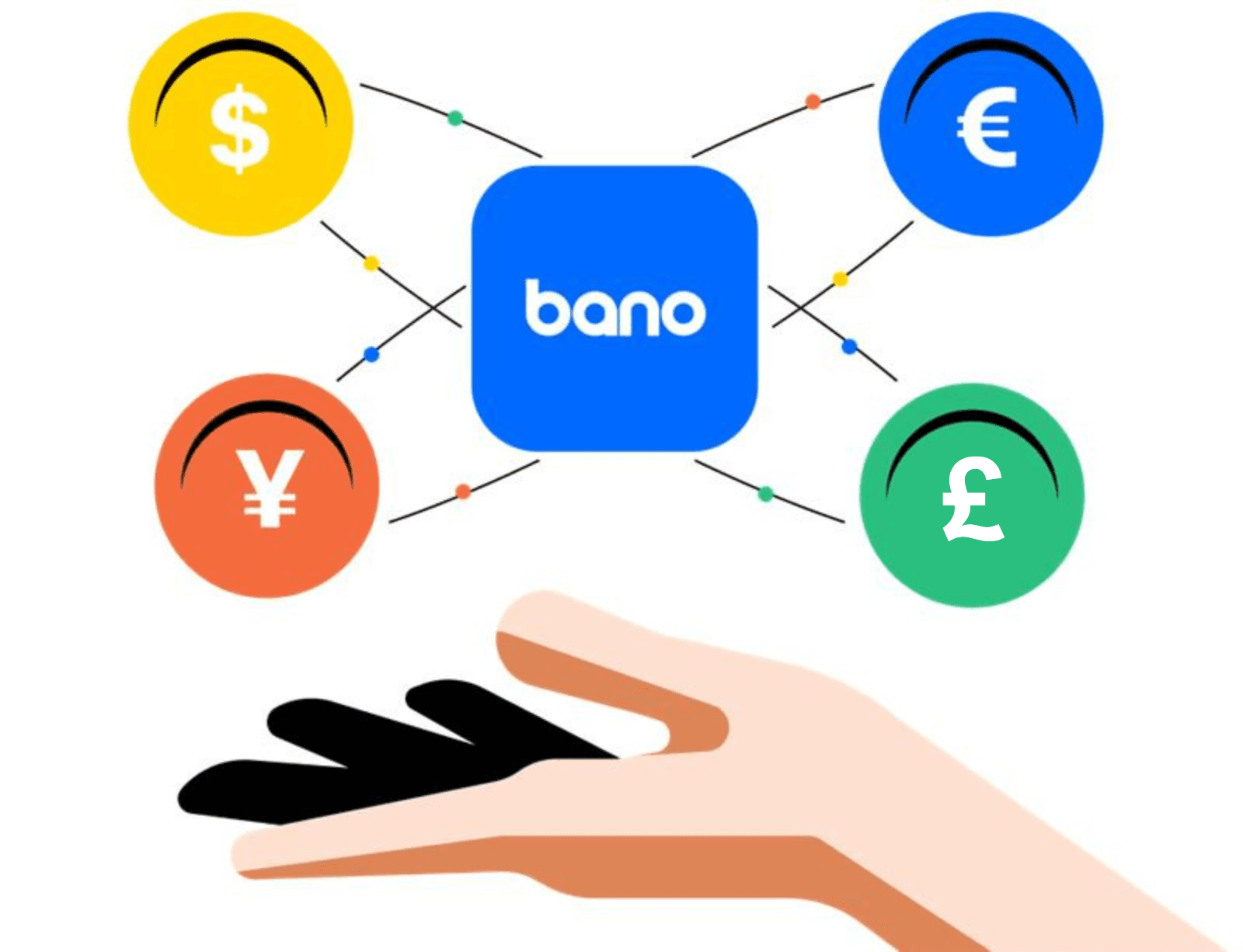
Can't find what you're looking for?
Contact us