How Do I Reinitiate the Split Bill After Sharing with the Wrong People?
Steps to Reinitiate Split Bill
- Open the Bano app and go to either your 'Activity' or 'Transaction History' section.
- Locate and tap the transaction for which the initial split bill was created.
- Tap the three dots in the top-right corner of the split bill details page to access more options.
- Choose 'Close the request' to cancel the existing split bill request.
- Create a new split bill request using the same transaction once the existing one is closed.
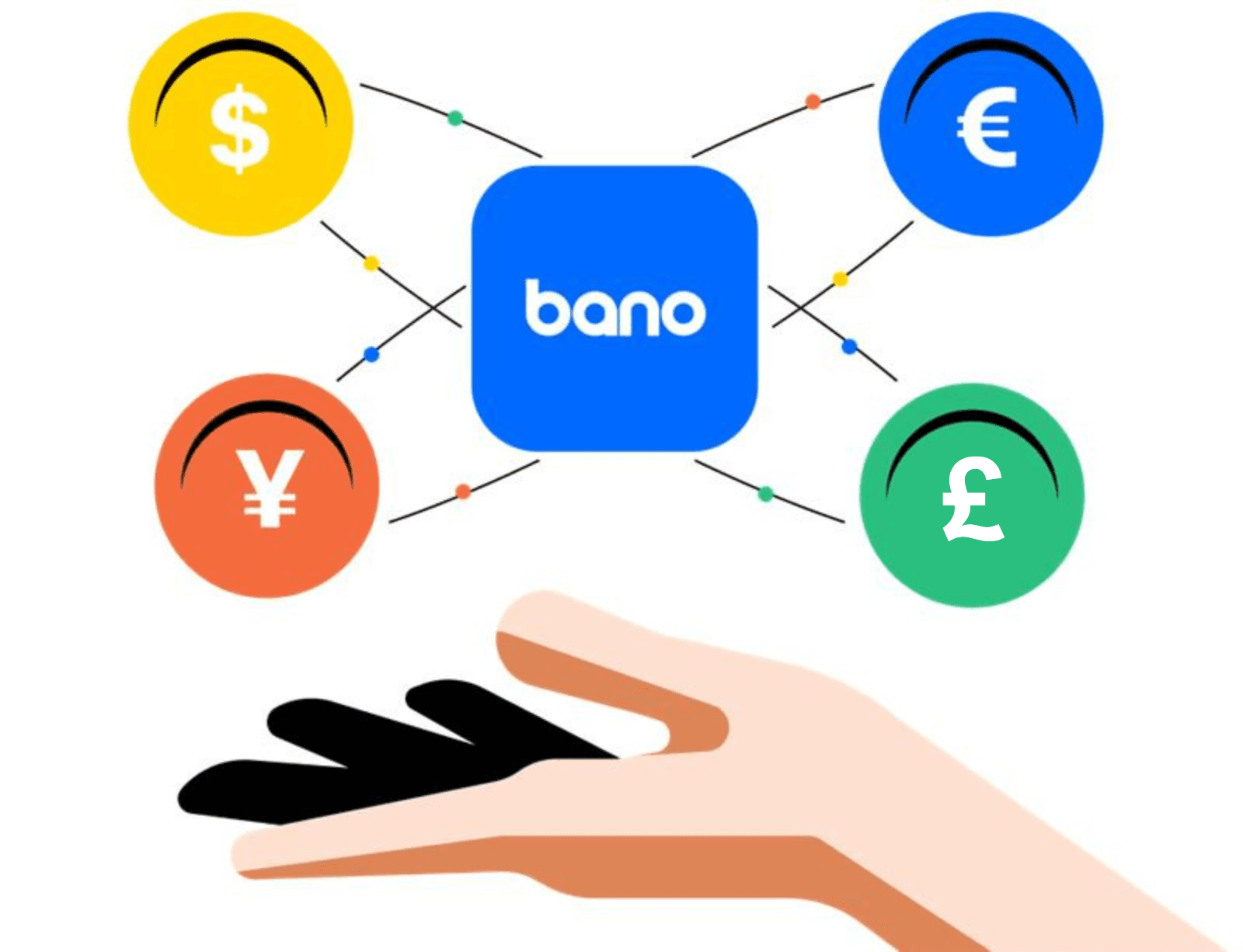
Can't find what you're looking for?
Contact us